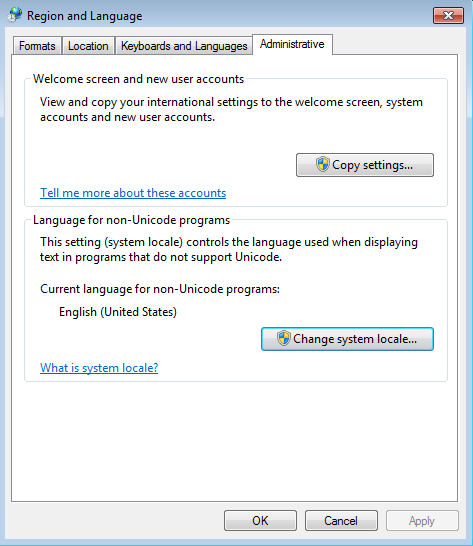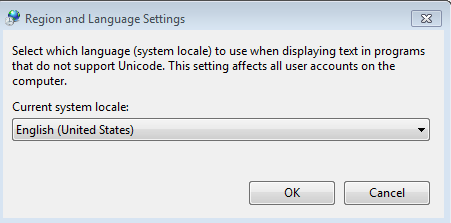แก้Notepadอ่านไทยไม่ได้
วิธีแก้ไขโปรแกรมNotepadอ่านภาษาไทยไม่ได้เป็นภาษาต่างดาว
มาดูวิธีแก้ไขตามขั้นตอนนี้
1. ไปที่ Control Panel
2. ไปที่ Clock,Language and Region > Region and Language
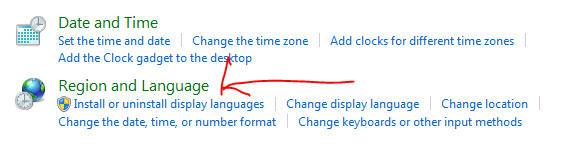
3. คลิ๊กที่แท็ป Administrative > Change system locate…
4. เปลี่ยน Current language for non-Unicode programs เป็น Thai (Thailand)
เท่านี้เอง
Advertising